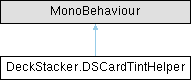Helper data for when the DSCardTintManager updates this card.
◆ GetCurrentTint()
| Color DeckStacker.DSCardTintHelper.GetCurrentTint |
( |
| ) |
|
|
inline |
All tint image colors are the same, so this gets the first color in the tintImages list.
◆ ResetTint()
| void DeckStacker.DSCardTintHelper.ResetTint |
( |
float | spd_ = 1f | ) |
|
|
inline |
Reseting the tint will make the tint fade out to alpha=0.
- spd = a multiplier that speeds up or slows down the tint, applied to Time.deltaTime.
◆ ResetTintInstant()
| void DeckStacker.DSCardTintHelper.ResetTintInstant |
( |
| ) |
|
|
inline |
Reseting the tint will make the tint fade out to alpha=0.
- The tint speed is instant.
◆ SetTintImagesActive()
| void DeckStacker.DSCardTintHelper.SetTintImagesActive |
( |
bool | newState_ | ) |
|
|
inline |
Activates / Deactivates the tintImages objects.
To reduce overdraw, tint images should be deactivated when not visible.
◆ TintCard() [1/2]
| void DeckStacker.DSCardTintHelper.TintCard |
( |
Color | newTint_, |
|
|
float | spd_ = 1f ) |
|
inline |
Call this to gradually animate the card's tint.
- newTint = the new Color of the card's tint.
- spd = a multiplier that speeds up or slows down the tint, applied to Time.deltaTime.
◆ TintCard() [2/2]
| void DeckStacker.DSCardTintHelper.TintCard |
( |
string | newTintKey_, |
|
|
float | spd_ = 1f ) |
|
inline |
Overload for feeding a tint key, accessing the predefined tints in DSCardTintManager.cardTintSettings.
- newTintKey = the name of a color tint in the DSCardTintSettingsSO scriptable object.
- spd = a multiplier that speeds up or slows down the tint, applied to Time.deltaTime.
◆ TintCardInstant() [1/2]
| void DeckStacker.DSCardTintHelper.TintCardInstant |
( |
Color | newTint_ | ) |
|
|
inline |
Instantly switches the color, instead of doing a lerp.
- newTint = the new Color of the card's tint.
- The tint speed is instant.
◆ TintCardInstant() [2/2]
| void DeckStacker.DSCardTintHelper.TintCardInstant |
( |
string | newTintKey_ | ) |
|
|
inline |
◆ UpdateTintLerp()
| void DeckStacker.DSCardTintHelper.UpdateTintLerp |
( |
AnimationCurve | tintCurve_ | ) |
|
|
inline |
Called by the DSCardTintManger to update this card's tint.
◆ UpdateTints()
| void DeckStacker.DSCardTintHelper.UpdateTints |
( |
Color | newTint_ | ) |
|
|
inline |
Sets the Color on tint images, with a null check.
◆ endTint
| Color DeckStacker.DSCardTintHelper.endTint |
|
get |
End value in the color update lerp.
◆ startTint
| Color DeckStacker.DSCardTintHelper.startTint |
|
get |
Start value in the color update lerp.
◆ tintClock
| float DeckStacker.DSCardTintHelper.tintClock |
|
getset |
Used to evaluate the color lerp curve.
◆ tintDone
| bool DeckStacker.DSCardTintHelper.tintDone |
|
getset |
This is true after a tint has been concluded.
◆ tintImages
| List<Image> DeckStacker.DSCardTintHelper.tintImages |
|
get |
Assign images that tint the card (front and back), here. Order does not matter.
◆ tintSpd
| float DeckStacker.DSCardTintHelper.tintSpd |
|
get |
This is a multiplier on the clock speed of the tint lerp.
The documentation for this class was generated from the following file: