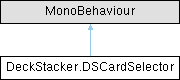
Public Member Functions | |
| void | ToggleSelect (string tintKey_) |
| void | ToggleSelect () |
Properties | |
| string | defaultSelectedTintKey [get, set] |
| bool | selected [get] |
This script handles card selection behavior and appearance.
Some basic selection code is provided that does the following:
Should be attached to a DSCard prefab.
|
inline |
This overload is for using the default tint key, set in this prefab's inspector.
|
inline |
Selecting single or multiple cards is a standard thing you would want to do in a card game.
By default, when a card is selected, it triggers a position and/or scale offset.
|
getset |
The tint key that this card uses when selected. This key should match one of the keys in the cardTintList, of the "DeckStacker Card Tint Settings" asset.
|
get |
Returns whether the card is recorded as selected by DSRegistry.