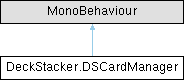
Public Member Functions | |
| void | AddCard (DSCard newCard_) |
| void | AddCard (DSCard newCard_, DSCardPlacementInDeck placement_) |
| void | AddCard (DSCard newCard_, int exactPlacement_) |
| void | RemoveCard (DSCard removingCard_) |
| int | RandomMiddleDeckPlacement () |
| void | ReorderCardInStack (DSCard reorderingCard_, int newIndex_) |
| void | ReorderCardInStack (DSCard reorderingCard_, DSCardPlacementInDeck newPlacement_) |
| void | ShiftCardOrder (DSCard reorderingCard_, int howManyPositions_) |
| void | UpdateCardRenderOrder () |
Properties | |
| List< DSCard > | cards [get, set] |
| bool | cardsAreGrabbable [get, set] |
| RectTransform | cardStackParent [get] |
| bool | enableGrabReordering [get, set] |
| DSCardFacing | facing [get, set] |
This script contains code for adding, removing, and reordering cards in a stack.
General notes on Stacks
|
inline |
Adds a specified card to the stack. Default card placement is the top of the deck (last in cards list).
|
inline |
Adds a specified card to the stack. This overload will allow an enum expression to dictate where a card is placed in a stack.
|
inline |
Adds a specified card to the stack. This overload allows for adding the card to a specific index in the stack.
|
inline |
Returns a cards index that is in between the top and bottom card.
|
inline |
Removes the specified card from being tracked by the stack.
|
inline |
For moving a single card to another position in the stack.
This overload is for using DSCardPlacementInDeck.
|
inline |
For moving a single card to another position in the stack.
|
inline |
Moves the specified card's order up or down the stack by howManyPositions_ positions.
|
inline |
Update the sibling index of all cards to match the order they appear in the cards list.
|
getset |
This list is a record of what cards belong to this stack.
Index order in this list will also determine card order, and sibling order of the card objects in this stack.
|
getset |
This flag allows cards in this stack to be "grabbable". See DSCardGrabber.
|
get |
This object is the direct parent of any cards in this stack.
This also determines the bounding box of the stack (involved in overstuffed stack calculations).
|
getset |
This will enable the player to reorder a card through grabbing cards and pulling them around.
|
getset |
Can be Up, Down, and Mixed to designate the flipped orientation of cards in this deck.
Changing this enum between Up and Down will tell DSCardFlipper to trigger a card flip.